18/01/17
15:00pm – I’m going to be starting to colour in the illustration now on the face and helmet. I’m going to colour pick an area of his face from the photo and use this just as a starting point on how his skin would turn out.
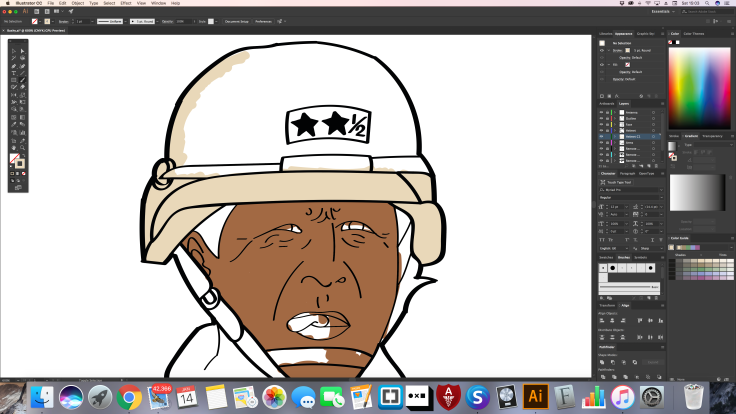
As you can see I am going slightly over the other elements of the illustration but this does not matter as that the skin layer is going to be the bottom layer, Just as long as I don’t go over the thick outline of the shape.
16:30pm – Now I have realised something, I have found that the skin tone is way too dark.
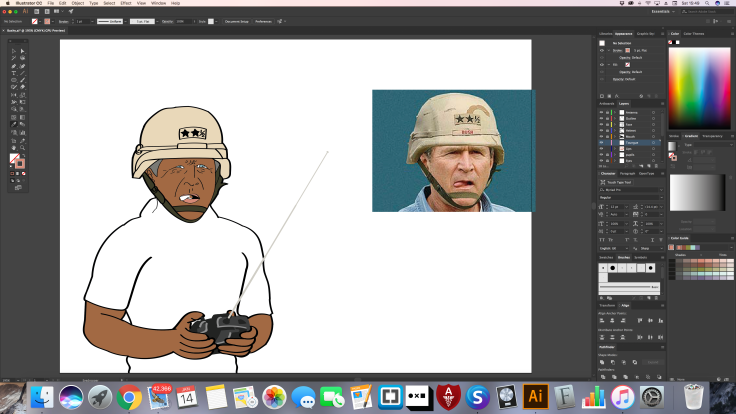
So this is what I’m going to do, I’m going to again select all the elements on the skin layer, locking the over layers so that they don’t get in the way and I am going to expand and merge them together. Like I’ve done in the past this makes it a hell of a lot easier to edit parts of the illustration. Below is a run through of me doing it.
17:45pm – I’ve been thinking on whether or not to shade in the the colour of this illustration but am not sure on an easy way to do this making it look natural. I’m attempting to do just the skin and it just does not look right.
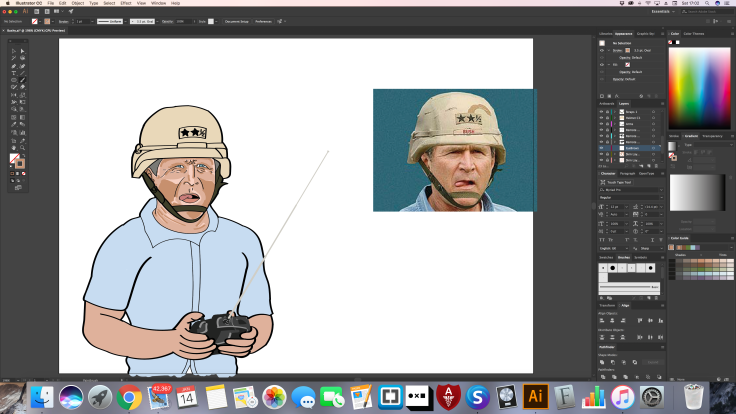
It has worked well on the helmet though which I am pleased about as it shows the shape more.

The shading on his face I feel makes him look dirty but I will think about whether or not to remove the shading or not.
Leave a comment